RAM Installation Guide
Random Access Memory (RAM) serves as your computer’s short-term memory, providing quick access to active programs and data. Unlike storage devices (hard drives/SSDs), RAM is volatile memory that clears when power is removed. More RAM generally means better multitasking ability and faster system performance.
Installing RAM (Random Access Memory) is one of the most common computer upgrades. This guide covers different RAM types, installation procedures, and configuration options to ensure optimal system performance.
RAM Types and Compatibility
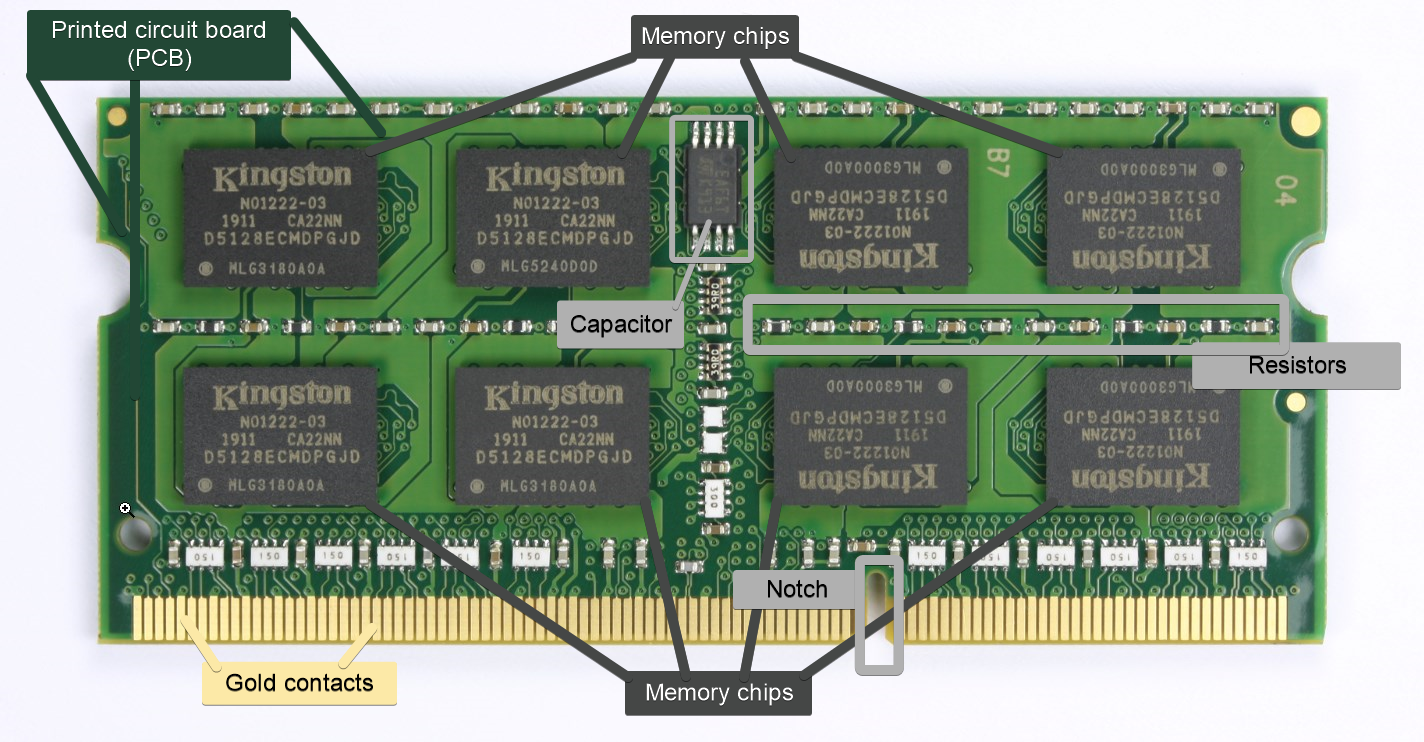
| Type | Speed Range | Voltage | Key Features |
|---|---|---|---|
| DDR3 | 800-2133 MT/s | 1.5V | Legacy systems |
| DDR4 | 2133-3200 MT/s | 1.2V | Current standard |
| DDR5 | 4800-6400 MT/s | 1.1V | Latest generation |
Form Factors
- Standard DIMM (Desktop)
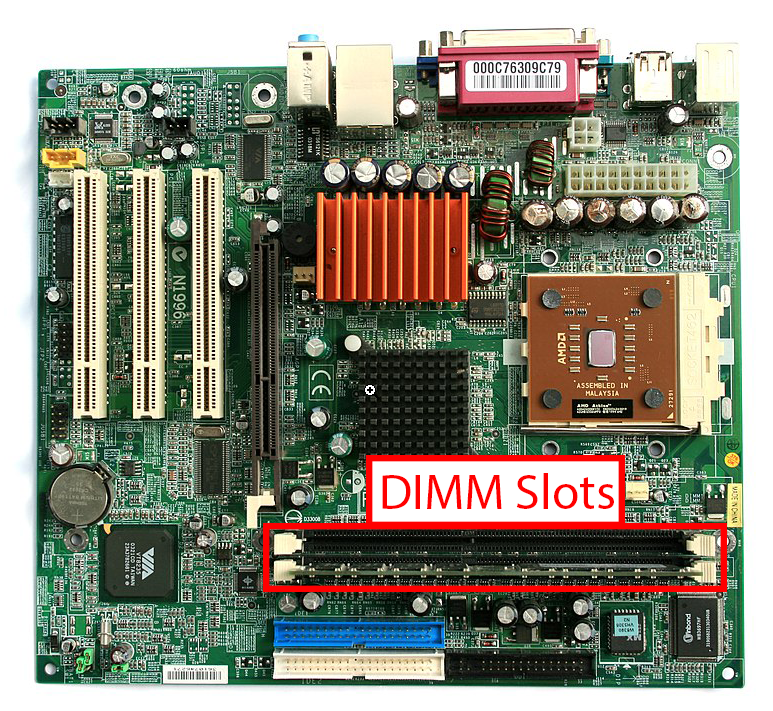
Figure 1: PC Motherboard with the slots for RAM outlined - Used in desktop computers
- Larger physical size
- Secured by clips on both ends
- Notched for proper orientation
- SODIMM (Laptop)
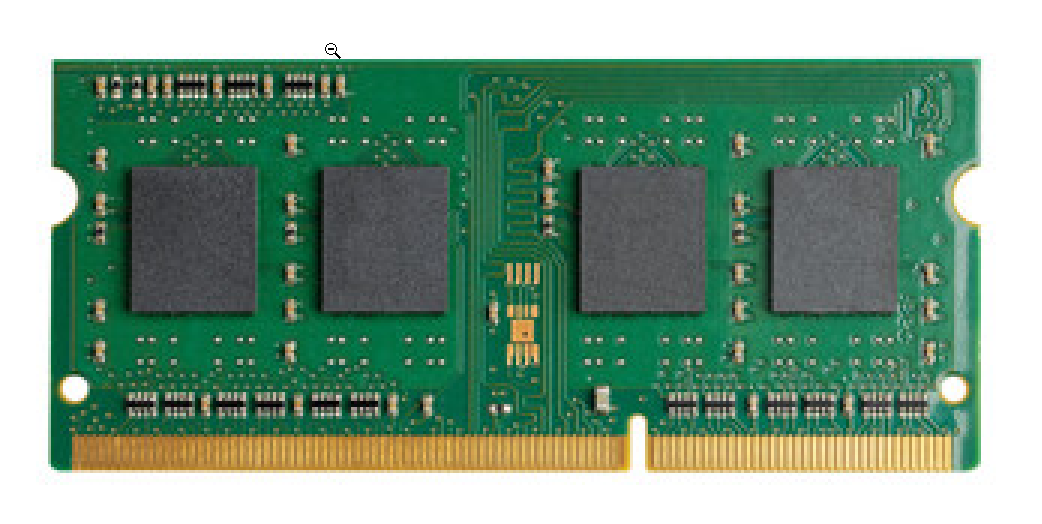
Figure 1: SO-DIMM (Small Outline Dual Inline Memory Module), commonly used in laptops. - Used in laptops and small form factor PCs
- Compact size
- Installed at an angle
- Springs into place
Memory Channels
Memory channels represent the communication pathways between your computer’s RAM and the memory controller. Think of channels like lanes on a highway – more lanes allow more data to travel simultaneously. Single-channel configurations use one lane, while dual-channel configurations enable two parallel lanes, effectively doubling theoretical bandwidth. Quad-channel setups, found in high-end workstations and servers, provide four simultaneous paths for data transfer. To properly utilize multiple channels, RAM modules must be installed in matched pairs (for dual-channel) or sets of four (for quad-channel) in the correct motherboard slots, typically color-coded for easy identification.
| Configuration | Slots Used | Performance Gain | Common Use |
|---|---|---|---|
| Single-Channel | 1+ any slot | Baseline | Basic systems |
| Dual-Channel | 2 matched slots | ~50% | Most desktops |
| Quad-Channel | 4 matched slots | ~100% | Workstations |
Special RAM Types
- ECC (Error Correction Code)
- Detects and corrects memory errors
- Used in servers and workstations
- Requires motherboard support
- Slightly lower performance
- Virtual RAM
- Uses hard drive space as memory
- Much slower than physical RAM
- Set in operating system
- Emergency overflow only
Installation Best Practices
- Before Installation
- Verify motherboard compatibility
- Ground yourself (anti-static)
- Identify correct slots
- Match RAM speeds
- During Installation
- Align notches carefully
- Apply even pressure
- Confirm clips engage
- Use matched pairs for dual-channel
Pro Tips for RAM Installation:
- Install matched pairs for best performance
- Follow motherboard manual for slot order
- Never mix different RAM generations
- Enable XMP/DOCP for rated speeds
- Test stability after installation
