Component Overview
Understanding mobile device components is essential for IT professionals who need to maintain, upgrade, or troubleshoot laptops and tablets. In this section, we’ll explore core components like RAM, storage drives, wireless cards, and batteries – the building blocks that keep mobile devices running. We’ll cover not only what these components do, but also when and how to replace them.
Battery
A laptop battery provides portable power to the device, typically using lithium-ion technology to store and deliver electrical charge efficiently.
When to Replace/Upgrade:
- When battery life significantly decreases
- If battery shows physical swelling
- When device won’t hold a charge
Keyboard
The keyboard is the primary input device for laptops, consisting of individual keys mounted on a membrane or mechanical switch system.
When to Replace/Upgrade:
- When keys stop responding
- After liquid damage
- When multiple keys are broken or missing
RAM (Random Access Memory)
RAM, or random access memory, is a computer’s short-term memory that stores data needed to run applications and open files. It’s a fundamental part of computing and is often referred to as a computer’s main memory.
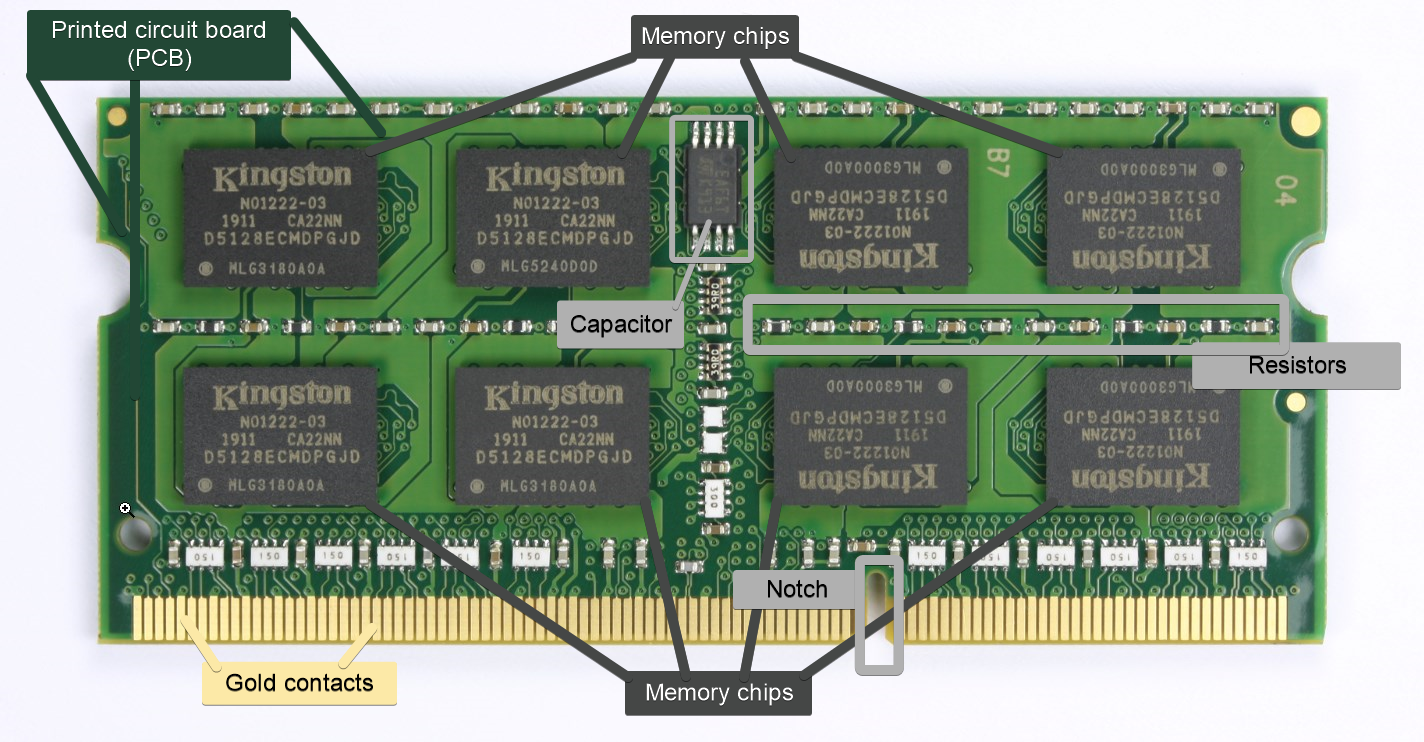
When to Replace/Upgrade:
- When experiencing slow performance
- When running memory-intensive applications
- When upgrading to an operating system with higher RAM requirements
SSD (Solid State Drive)
A solid-state drive is a storage device that uses integrated circuit assemblies to store data persistently, typically using flash memory, and functioning as secondary storage in the hierarchy of computer storage.
When to Replace/Upgrade:
- When running out of storage space
- When experiencing slow boot times
- When current drive shows signs of failure
Wireless Card
A wireless card enables Wi-Fi and Bluetooth connectivity, allowing your laptop to connect to wireless networks and devices.
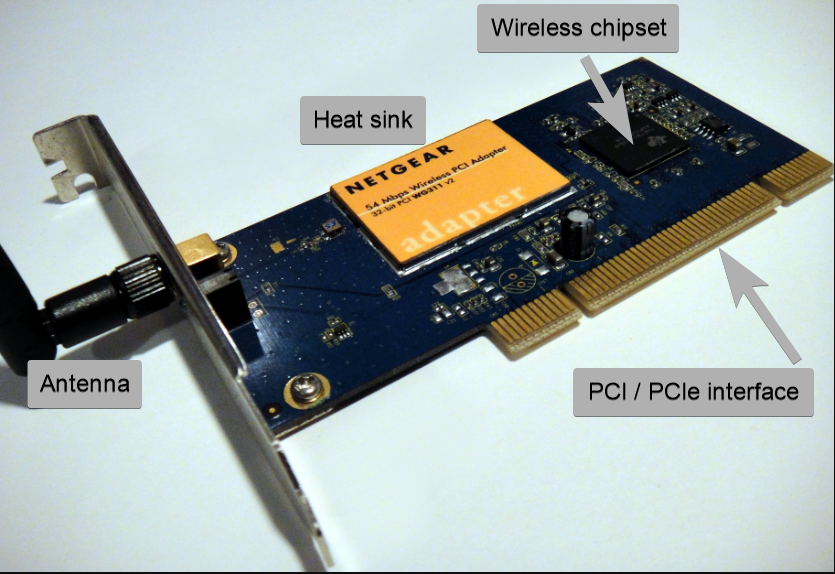
When to Replace/Upgrade:
- When experiencing poor wireless connectivity
- To upgrade to newer Wi-Fi standards
- When Bluetooth functionality fails
Storage Drive Migration
Storage migration involves transferring data from an old drive to a new one, typically when upgrading from HDD to SSD or replacing a failing drive.
When to Perform Migration:
- Upgrading to faster storage technology
- Increasing storage capacity
- Preventive maintenance for aging drives
Privacy and Security
Modern mobile devices incorporate advanced security features to protect user data and prevent unauthorized access. In this section, we’ll explore two key security technologies: biometric authentication and NFC (Near Field Communication). Understanding how to properly configure and maintain these security features is crucial for IT professionals managing enterprise devices and protecting sensitive information.
Biometrics
Biometric authentication uses unique biological characteristics like fingerprints or facial features to verify identity. Modern laptops incorporate various biometric sensors for secure access control.
Key Configuration Points:
- Windows Hello setup
- Fingerprint reader enrollment
- Facial recognition configuration
- Multi-factor authentication options
NFC (Near Field Communication)
NFC enables short-range wireless communication between devices, allowing for secure data transfer and authentication through proximity-based interactions.
Key Configuration Points:
- NFC reader activation
- Device pairing setup
- Security protocol configuration
- Contactless authentication setup
