Display Technologies
LCD (Liquid Crystal Display)
LCD is a flat-panel display technology commonly used in laptops and monitors. It uses liquid crystals to control light passage and does not produce light by itself; a backlight (typically LED or fluorescent) is required for illumination.
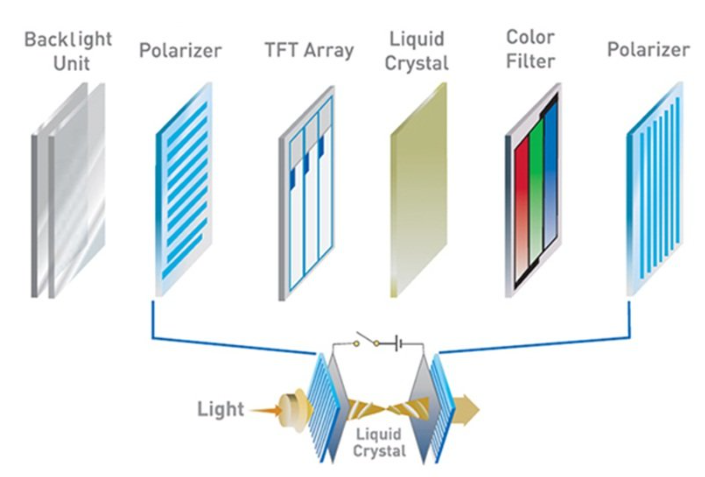
- Key Components:
- Backlight: Provides the light source for the display. LED backlights are the most common in modern LCDs, while older displays use fluorescent backlights.
- Inverter: A power component that converts low-voltage DC to high-voltage AC, necessary for fluorescent backlighting in older LCDs.
- Types of LCD Panels:
- TN (Twisted Nematic): Known for fast response times and low production costs, but has poor color reproduction and limited viewing angles.
- IPS (In-Plane Switching): Offers excellent color accuracy and wider viewing angles but is more expensive and slower than TN panels.
- Backlighting in LCD Displays:
- Fluorescent (CCFL – Cold Cathode Fluorescent Lamp): Used in older LCD screens, requiring an inverter to convert DC power to AC. Generally bulkier and less power-efficient than LED.
- LED (Light Emitting Diode): More energy-efficient and thinner than fluorescent lighting, commonly used in modern displays. Does not require an inverter, as it operates directly on DC power.
LCD screens are cost-effective, energy-efficient, and widely available. However, they require backlighting, which can add bulk to thinner devices.
OLED (Organic Light-Emitting Diode) Displays
OLED displays use organic compounds to emit light when an electric current is applied. Unlike LCDs, they do not require a backlight, as each pixel emits its own light.

- Advantages:
- Better contrast ratios, richer colors, and deeper blacks due to the ability to turn off individual pixels completely.
- Power-efficient for darker images since only necessary pixels are lit.
- Disadvantages:
- More expensive to manufacture than LCDs.
- Susceptible to burn-in, where static images can leave a lasting mark on the screen.
OLED screens are commonly used in high-end devices for their color richness and contrast. However, they may be less suitable for static image displays due to potential burn-in.
Input & Mobile Display Components
Digitizer Input
A digitizer is an input device that converts touch or stylus inputs into digital signals, enabling touchscreen functionality in devices.
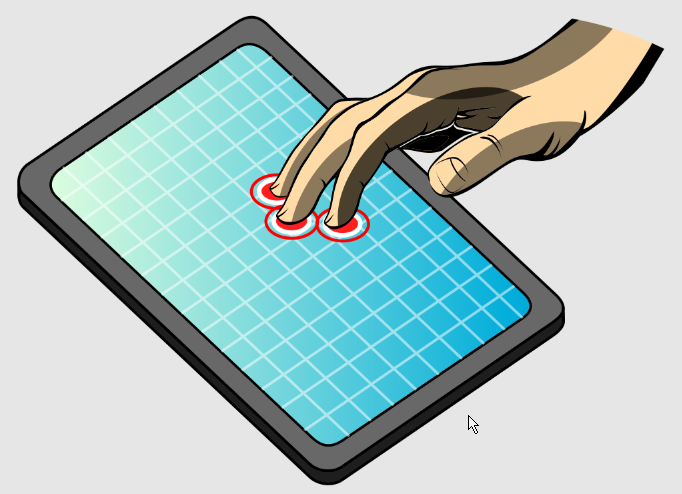
- Types:
- Capacitive: Detects touch from a conductive object, like a finger, commonly used in tablets and smartphones.
- Resistive: Responds to pressure from any object, including a stylus, making it suitable for applications that require precise input.
Digitizers are essential in modern touchscreens, allowing for smooth interaction. Capacitive screens offer better clarity, while resistive screens work with any pressure-based input.
Mobile Display Components
This section discusses the key components of mobile displays.
- WiFi Antenna Connector/Placement: Typically located along the laptop’s frame, especially around the display, to maximize signal strength by elevating the antenna.
- Camera/Webcam: Integrated into the laptop bezel, usually above the display for video calls.
- Microphone: Placed near the webcam or keyboard to capture audio effectively for video conferencing and voice recording.
Proper antenna placement reduces signal interference, while positioning of the camera and microphone supports efficient communication for remote work and virtual meetings.
